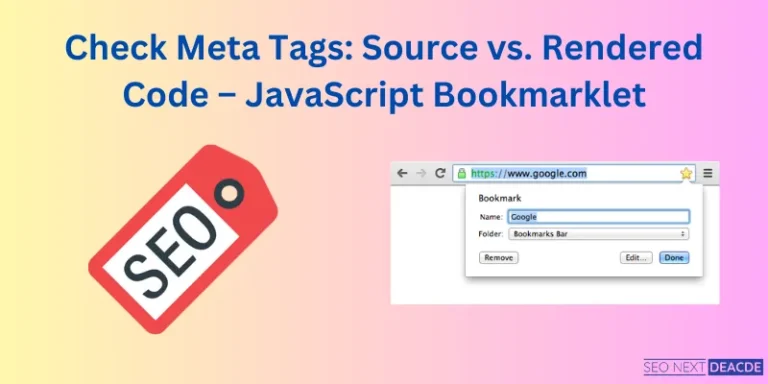Meta information is crucial for SEO and understanding how your web page is perceived by search engines. This JavaScript bookmarklet helps you quickly check the meta information of any webpage, comparing both the source code and the rendered code.
How the Script Works
The script works by fetching the source HTML of the current page and parsing it to extract meta information. It also extracts meta information from the rendered page. The extracted information includes the page title, H1 tag, meta description, robots, and canonical link. The script then displays this information in a popup on the page, allowing you to compare the source and rendered meta information side by side.
How to Add the Script to Your Browser as a Bookmark
Adding the script to your browser as a bookmark is simple and can be done in two ways:
Method 1: Drag and Drop
Drag this “JavaScript Bookmarklet to Check Meta Information” to your Browser bookmark bar.
Method 2: Copy and Paste
- Copy the script provided below.
- Open your browser and navigate to the bookmarks section.
- Create a new bookmark and paste the script into the URL field.
- Give the bookmark a name, such as “Meta Info Checker.”
- Save the bookmark and access it from your bookmarks menu.
javascript:(function() {
function getMetaContent(doc, name) {
var meta = doc.querySelector(`meta[name="${name}"], meta[name="${name.charAt(0).toUpperCase() + name.slice(1)}"]`);
return meta ? meta.content : 'N/A';
}
function getPageTitle(doc) {
var title = doc.querySelector('title');
return title ? title.innerText.trim() : 'N/A';
}
function getTagContent(doc, tag) {
var el = doc.querySelector(tag);
return el ? el.innerText.trim() : 'N/A';
}
function getTextLength(text) {
return text !== 'N/A' ? text.length : 0;
}
function extractMetaFromSource(sourceHTML) {
var parser = new DOMParser();
var doc = parser.parseFromString(sourceHTML, 'text/html');
return {
title: getPageTitle(doc),
titleLength: getTextLength(getPageTitle(doc)),
h1: getTagContent(doc, 'h1'),
h1Length: getTextLength(getTagContent(doc, 'h1')),
description: getMetaContent(doc, 'description'),
descriptionLength: getTextLength(getMetaContent(doc, 'description')),
robots: getMetaContent(doc, 'robots') || 'N/A',
canonical: doc.querySelector('link[rel="canonical"]') ? doc.querySelector('link[rel="canonical"]').href : 'N/A'
};
}
function createPopup(metaDataSource, metaDataRendered) {
var containerId = "meta-info-popup-container";
var existingPopup = document.getElementById(containerId);
if (existingPopup) existingPopup.remove();
var container = document.createElement("div");
container.id = containerId;
container.style.position = "fixed";
container.style.top = "20px";
container.style.right = "20px";
container.style.width = window.innerWidth < 600 ? "90%" : "560px";
container.style.background = "white";
container.style.border = "1px solid #ccc";
container.style.padding = "15px";
container.style.zIndex = "999999999";
container.style.boxShadow = "0px 4px 6px rgba(0,0,0,0.1)";
container.style.fontFamily = "Arial, sans-serif";
container.style.fontSize = "14px";
container.style.color = "#000";
container.style.overflowY = "auto";
container.style.maxHeight = "80vh";
container.style.borderRadius = "8px";
container.style.boxSizing = "border-box";
var closeButton = document.createElement("button");
closeButton.innerText = "✖";
closeButton.style.position = "absolute";
closeButton.style.top = "5px";
closeButton.style.right = "10px";
closeButton.style.border = "none";
closeButton.style.background = "red";
closeButton.style.color = "white";
closeButton.style.fontSize = "16px";
closeButton.style.padding = "5px 10px";
closeButton.style.borderRadius = "4px";
closeButton.style.cursor = "pointer";
closeButton.onclick = function() { container.remove(); };
var content = `
<h3 style="background: #ffd700; padding: 10px; margin: 0 0 10px; font-size: 16px; text-align: center;">
Meta Information
</h3>
`;
['title', 'h1', 'description', 'robots'].forEach(key => {
content += `<strong>${key.charAt(0).toUpperCase() + key.slice(1)}</strong><br>`;
content += `<span style="color: blue; font-weight: bold;">Source:</span>
<span>${metaDataSource[key]}</span>
<em>${key === 'robots' ? '' : `(${metaDataSource[key + 'Length']} chars)`}</em><br>`;
content += `<span style="color: green; font-weight: bold;">Rendered:</span>
<span>${metaDataRendered[key]}</span>
<em>${key === 'robots' ? '' : `(${metaDataRendered[key + 'Length']} chars)`}</em><br><br>`;
});
content += `<strong>Canonical</strong><br>`;
content += `<span style="color: blue; font-weight: bold;">Source:</span>
<span>${metaDataSource.canonical}</span><br>`;
content += `<span style="color: green; font-weight: bold;">Rendered:</span>
<span>${metaDataRendered.canonical}</span><br><br>`;
container.innerHTML = content;
container.appendChild(closeButton);
document.body.appendChild(container);
}
var renderedMeta = {
title: getPageTitle(document),
titleLength: getTextLength(getPageTitle(document)),
h1: getTagContent(document, 'h1'),
h1Length: getTextLength(getTagContent(document, 'h1')),
description: getMetaContent(document, 'description'),
descriptionLength: getTextLength(getMetaContent(document, 'description')),
robots: getMetaContent(document, 'robots') || 'N/A',
canonical: document.querySelector('link[rel="canonical"]') ? document.querySelector('link[rel="canonical"]').href : 'N/A'
};
fetch(window.location.href)
.then(response => response.text())
.then(html => {
var sourceMeta = extractMetaFromSource(html);
createPopup(sourceMeta, renderedMeta);
})
.catch(error => alert("Failed to fetch source HTML!"));
})();
How This Will Help Your SEO
Understanding the meta information of your web pages is essential for SEO. This bookmarklet allows you to quickly check and compare the meta information from both the source code and the rendered code. This can help you identify discrepancies, ensure your meta tags are correctly implemented, and optimize your content for search engines. By having accurate and consistent meta information, you can improve your page’s visibility and ranking in search results.
Conclusion
This JavaScript bookmarklet is a handy tool for web developers and SEO professionals. It provides a quick and easy way to check and compare the meta information of any webpage. By adding this bookmarklet to your browser, you can streamline your SEO workflow and ensure your web pages are optimized for search engines.
Now, go ahead and add the script to your browser to start checking meta information on any webpage!